What is Email-It?
Email-It is a streamlined "mini" emailing facility you can
add
to any form in any Sesame application. Adding Email-It
to a form does not require programming knowledge.
It takes under an hour to set up and get running. Email-It
was developed and tested in Sesame 1.1.4 in Windows XP.
What does
Email-It do?
Email-It lets you send mail-merged emails to your clients, customers or other contacts while working in your database records. Your emails can
be personalized and customized using the data in the record. Email-It saves you from having to
manually type your routine emails because it can merge your data with
canned email message text. You can fire-off 10 customized
emails using Email-It in about the same time it would take to send one email using a regular email
program like Outlook. If your business is email-intensive,
Email-It can make you much more productive.
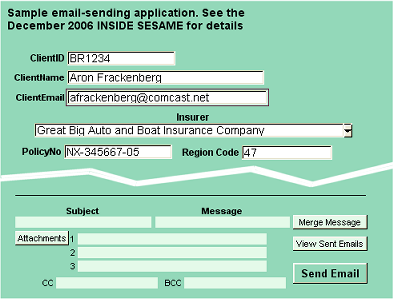
What else does
Email-It do?
Email-It lets you include up to three file attachments with
any email. You can optionally CC and BCC others on any
email you send. It also stores a copy of each email sent, so you can
quickly and easily review all the emails you've sent to a particular
contact.
How does
Email-It work?
Email-It utilizes an award-winning command line email utility
(trial version available at
www.febooti.com
— purchase price $45). Email-It comes with a fully working sample
database (shown above) you can use to familiarize yourself with the way
Email-It works. When you're ready to add Email-It to
your own application, you use the sample application as a guide to
adding the fields and buttons.
Does
Email-It replace my existing email program?
No — you continue to use your regular email
program for your non-routine outgoing email and to receive incoming
email. You use Email-It to send your routine
standardized email such as ads and other promotional messages, estimates, quotations,
responses to inquiries, invoices, contracts and the like. The strength
of Email-It is its ability to merge your Sesame data with
simple merge files you can quickly and easily create
in Notepad, Wordpad or Microsoft Word — something your regular email
program can't do.
How many databases or forms can I use
Email-It with?
As many as you like. You can add Email-It to any form in any
database.
How long does it take to set up Email-It?
Under an hour for anyone familiar enough with Sesame
Designer to add a few fields and buttons to an existing form.
Can I get free
technical support if I have any
questions?
Yes — toll-free at 800-780-5474 (US/Canada), 949-722-9127
outside the US. Or by
email.
|




