
Getting the Most from Lantica's Sesame Database Manager

 Getting the Most from Lantica's Sesame Database Manager |
 |
| . . . . . . . . . . . . . . . . . . . . . . . . . . . . . . . . . . . . . . . . . . . . . . . . . . . . . . . . . . . February 4, 2025 9:56 pm. PST | |
Introducing WordMerge Lite For
Sesame Database ManagerTM and Microsoft WordTM
"WordMerge Lite is really pleasant to use." —Eugene L.
"Worked perfectly. Thank you for a great product as well as great support." —Greg M.
"You've done it again — WordMerge Lite is a great piece of work,
and so is your documentation on it." —Jon M.
I used it and it worked like a charm. —Cliff S.
Just spent the weekend incorporating WordMerge Lite
into all our Sesame
applications. It's going to make my life so much easier!...[more] —Don N.
[All comments
unsolicited]
What exactly does
WordMerge Lite do? How many databases or forms can I use
WordMerge Lite with? How many computers can I use
WordMerge Lite on? What about the Q&A for DOS merge
documents I already have? What do I need to use WordMerge
Lite? ** Can I get free support if I have any
questions? Where can I get more details and
technical info on WordMerge Lite? ** Success has been reported using WordMerge Lite in Windows 98 with Word 2000 or Open Office's word processor, and with WordPerfect Office X3 when printing merged documents in a browser. |
WordMerge Lite in a Nutshell WordMerge Lite for Sesame gives you an
easy way to merge the data With WordMerge Lite you can be merge
printing in 10 minutes! In Microsoft Word (or Open Office or
WordPerfect X3): You can now merge print to your new merge document
That's it! WordMerge Lite offers various options
you can try out if needed. |
How to get
WordMerge Lite*
Questions? Call toll-free 800-780-5474 (US/Canada) or 949-722-9127, or email us. *Offers are made exclusively by Marble
Publications, Inc., publisher of Inside Sesame. |
|
Above: Q&A-style merge fields shown in a Microsoft
Word document. It takes just a few minutes to create an attractive merge letter. With WordMerge Lite you're always given the opportunity to preview your merge documents before sending them to the printer. (You can even make temporary changes to individual letters.) Your merge letters can contain fancy fonts, enhancements, images, and even Word tables. You can make them look as clean and professional as you want.
|
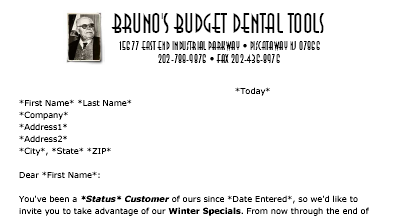
|
|
|